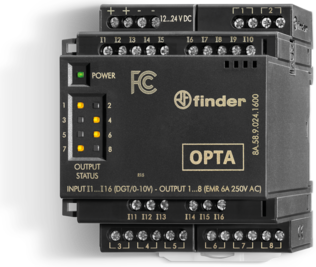FINDER OPTA CODESYS

opta codesys
The range dedicated to OPTA is further expanded with OPTA Codesys®, a 8A Series product based on the first independent development environment for PLCs in the world, designed for programming according to the international industrial standard IEC 61131-3. Compliance with this international standard makes Codesys® (Controlled Development System) a very widespread software development environment in the world of industrial automation, as it can be used on a vast range of PLCs on which, in addition to programming, it offers tools for simulation, hardware configuration, visualization and project management.
OPTA Codesys
Type 8A.04.9.024.832C
- 12…24 V DC power supply
- 8 Analog/Digital (0…10 V, 0… 24 V) inputs
- NO contacts, with rated current of 10 A
- High-speed USB (Type C) port for:
- Programming
- Power during programming
- RJ45 Port for ETH and Modbus TCP/IP
- Modbus RS485 Port
- Integrated Wi-Fi/BLE module
- RESET button
- Programmable USER button
- 70 mm wide
- 35 mm rail (EN 60715) mount
 Expansion modules
Expansion modules
OPTA expansion modules multiply the application possibilities of the programmable logic relay for unprecedented versatility of use. Expansion modules are designed with the aim of adding inputs and/or outputs to different automation projects-with a maximum limit of five modules available for all OPTA versions by increasing inputs (for up to 80 inputs in the digital version and 30 inputs for the analog version) and outputs (up to 40 outputs for the digital version and 30 for the analog version). On each device there is an auxiliary port (AUX) to connect the expansion modules to the OPTA.
OPTA CODESYS, EXPANSION MODULES
The OPTA CODESYS range includes three expansion modules specific to this model.
SWITCHING POWER SUPPLY FOR OPTA CODESYS
The power supply allows OPTA to function correctly even with the activation of loads, avoiding problems of interruption of processing or operation and protecting it from what happens in the electrical system.
The user therefore has the guarantee to install a reliable and long-lasting product.

Switching power supply 12 W for OPTA
Type 78.12.1.230.2482
- 24 V DC switching power supply
- Peak Current: 2A
- 12 W in a DIN module (17.5 mm)
- Short circuit protection
- Thermal protection
- Built-in surge protection
- SELV

Switching power supply 25 W for OPTA
Type 78.25.1.230.2482
- 24 V DC switching power supply
- Peak Current: 3A
- 25 W in two DIN modules (35 mm)
- Short circuit protection
- Thermal protection
- Built-in surge protection
- SELV
TECHNICAL DOCUMENTATION, GUIDES AND TUTORIALS
Find all the guides, tutorials and technical
documentation you need to program the Finder OPTA, simply and intuitively.
Technical documentation
Tutorial
Opta Plugin Tutorial for CODESYS
DetailsOPTA CODESYS over Ethernet
DetailsRead a Finder Series 7M via Modbus RTU
DetailsRead a Finder Series 7M via Modbus TCP
DetailsChanging Finder OPTA IP Address in CODESYS
DetailsRead a Finder Series 6M via Modbus TCP
DetailsRemotely access Finder OPTA using CODESYS
Detailssoftware
La possibilità di utilizzare Codesys® rende OPTA un relè smart programmabile con linguaggi quali IL, ST, LD, FBD, SFC, di conseguenza un dispositivo con un alto livello di interoperabilità e, di fatto, unico sul mercato. Un solo ambiente di sviluppo dove fare programmazione, test e debug per creare molteplici applicazioni nell’ambito dell’automazione industriale, OEM e building automation.
PROGRAM with CODESYS
SOFTWARE CODESYS
32 Bit version for Windows
SOFTWARE CODESYS
64 Bit version for Windows
Firmware Upgrade Management Codesys
1. To update Opta CODESYS, download and run the Opta CODESYS Updater application.
2. Ensure CODESYS is fully closed, then proceed with the installation of OPTA_Configurator.package using the CODESYS Installer.
3. If you wish to use an existing project, you must update the device within CODESYS. Right-click on the desired device and select “Update device…”. From the window that appears, choose the correct Opta version, which is 1.3.0.0.
4. If you wish to use an existing project, you must update the device within CODESYS. Right-click on the desired device and select the ‘Update device…’ option. From the window that appears, choose the correct version of Opta, i.e. 1.3.0.0.
PLUG-IN
for Windows Required for recognition of OPTA in Codesys environment.
Version 1.3.0.0 - updated 21/11/2025
CODESYS RUNTIME UPDATER
Installer or software to update Firmware Opta Codesys
DEVICE DESCRIPTOR
for aligning the runtime version in the Codesys environment Version 1.3.0.0
Updated on 21/11/2025
SCARICA IL PLUGIN
Lorem Ipsum dolor sit
SCARICA PLUGIN
Figma ipsum component variant main layer. Editor mask line connection text text pencil slice. Group arrange scale overflow selection edit outline share pixel. Rectangle arrange figjam figma bold editor list. Project star variant outline strikethrough library.
Community
Segui e partecipa alle discussioni in corso su Finder OPTA e le sue applicazioni.
Request information
Fill in the form below to request further information.
The Finder team is at your disposal to support you in the realisation of your project.